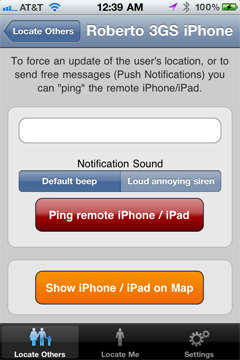How To "Ping" Other Users
- You can use the "Ping" functionality of Family Tracker for multiple purposes.
- Free, verified messaging. You can send free short messages to other users running Family Tracker. When the other user receives and actually views the message, you yourself will be notified that the message was viewed.
- Gather attention. When you send a ping, we will continue re-sending that ping every minute for up to 6 hours until the user views it. You can optionally play a loud, annoying siren to get their attention if they are not hearing/ignoring your messaging attempts.
- Force a location GPS update. As soon a the recipient accepts the ping, their device GPS coordinate will be forced to update. This can help if the device does not support background multitasking (for example older 3G iPhones), or if they terminated the Family Tracker app.
- Stealthy Pings. You can send "stealthy pings" to Android phones. A "stealthy ping" is a ping with no message content. When a stealthy ping is sent to an Android phone running Family Tracker, the phone's position will be forced to be updated immediately, without any user's intervention or notifications.
- Note - On Android phones the location updates will occur immediately even if the user does not hear/accept the ping requests.